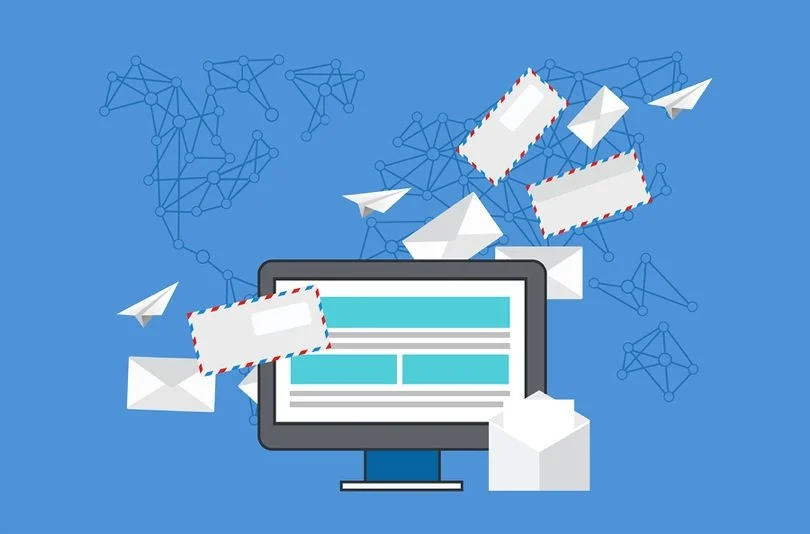9 eCommerce Email Automation Examples
The Power of eCommerce Email Automation: Examples and Best Practices
In the fast-paced world of eCommerce, staying connected with your customers is crucial. Email automation is a powerful tool that allows businesses to engage with their audience, drive sales, and build lasting relationships without the need for constant manual effort. In this blog, we’ll explore various examples of eCommerce email automation and how they can benefit your business.
- Welcome Series Automations
Welcome series automations are the first impression your brand makes on new subscribers. These emails are designed to introduce your brand, highlight your unique selling points, and set the tone for future communications. A well-crafted welcome series can significantly increase engagement and conversion rates.
Example:
- Email 1: A warm welcome message thanking the subscriber for joining and offering a special discount on their first purchase.
- Email 2: An introduction to your brand’s story, values, and best-selling products.
- Email 3: A follow-up email with customer testimonials and social proof to build trust.
- Abandoned Cart Emails
Abandoned cart emails are a staple in eCommerce email automation. These emails are triggered when a customer adds items to their cart but doesn’t complete the purchase. By reminding customers of their abandoned items and offering incentives, you can recover lost sales.
Example:
- Email 1: A gentle reminder about the items left in the cart, with a clear call-to-action to complete the purchase.
- Email 2: A follow-up email offering a small discount or free shipping to encourage the purchase.
- Email 3: A final reminder with a sense of urgency, highlighting limited stock or time-sensitive offers.
- Post-Purchase Emails
Post-purchase emails are essential for nurturing customer relationships and encouraging repeat business. These emails can include order confirmations, shipping updates, and personalized product recommendations based on the customer’s purchase history.
Example:
- Email 1: An order confirmation email with details of the purchase and an estimated delivery date.
- Email 2: A shipping confirmation email with tracking information and tips on how to use the purchased product.
- Email 3: A follow-up email asking for feedback or a product review, along with personalized recommendations for related products.
- Browse Abandonment Emails
Browse abandonment emails target customers who have browsed your website but haven’t added any items to their cart. These emails can help re-engage potential customers by showcasing the products they viewed and suggesting similar items.
Example:
- Email 1: A reminder of the products the customer viewed, with a call-to-action to revisit the website.
- Email 2: A follow-up email featuring similar products or best-sellers in the same category.
- Email 3: An email offering a special discount on the products viewed to entice the customer to make a purchase.
- Replenishment Emails
Replenishment emails are perfect for businesses that sell consumable products. These emails remind customers when it’s time to reorder a product they’ve previously purchased, ensuring they never run out of their favorite items.
Example:
- Email 1: A reminder email sent a few weeks before the product is expected to run out, with a call-to-action to reorder.
- Email 2: A follow-up email with a special offer or discount for reordering.
- Email 3: A final reminder email with a sense of urgency, highlighting the benefits of reordering now.
- Birthday and Anniversary Emails
Birthday and anniversary emails are a great way to make your customers feel special and appreciated. These emails can include personalized messages, exclusive discounts, and special offers to celebrate the occasion.
Example:
- Email 1: A birthday email with a personalized message and a special discount code.
- Email 2: An anniversary email celebrating the customer’s first purchase anniversary, with a thank-you message and a special offer.
- Email 3: A follow-up email reminding the customer to use their birthday or anniversary discount before it expires.
- Product Review and Feedback Emails
Product review and feedback emails are essential for gathering customer insights and building social proof. These emails encourage customers to leave reviews and share their experiences with your products.
Example:
- Email 1: A request for a product review a few days after the customer has received their order, with a link to the review page.
- Email 2: A follow-up email offering a small incentive, such as a discount or loyalty points, for leaving a review.
- Email 3: An email showcasing recent reviews and encouraging the customer to share their own experience.
- Back-in-Stock Emails
Back-in-stock emails notify customers when a previously out-of-stock item is available again. These emails can create excitement and urgency, encouraging customers to make a purchase before the item sells out again.
Example:
- Email 1: A notification email informing the customer that the item they were interested in is back in stock, with a call-to-action to purchase.
- Email 2: A follow-up email highlighting the popularity of the item and encouraging the customer to act quickly.
- Email 3: An email featuring related products or complementary items to encourage additional purchases.
- VIP and Loyalty Program Emails
VIP and loyalty program emails are designed to reward your most loyal customers and keep them engaged with your brand. These emails can include exclusive offers, early access to sales, and personalized recommendations.
Example:
- Email 1: A welcome email to new VIP or loyalty program members, outlining the benefits and perks of the program.
- Email 2: An email offering exclusive discounts or early access to new products for VIP members.
- Email 3: A follow-up email with personalized product recommendations based on the customer’s purchase history and preferences.
Email automation is a powerful tool for eCommerce businesses looking to engage with their customers, drive sales, and build lasting relationships. By implementing these email automation examples, you can create a seamless and personalized customer experience that keeps your audience coming back for more.
Remember, the key to successful email automation is to continuously test and optimize your campaigns. Monitor your email performance, gather feedback from your customers, and make data-driven decisions to improve your email marketing strategy.