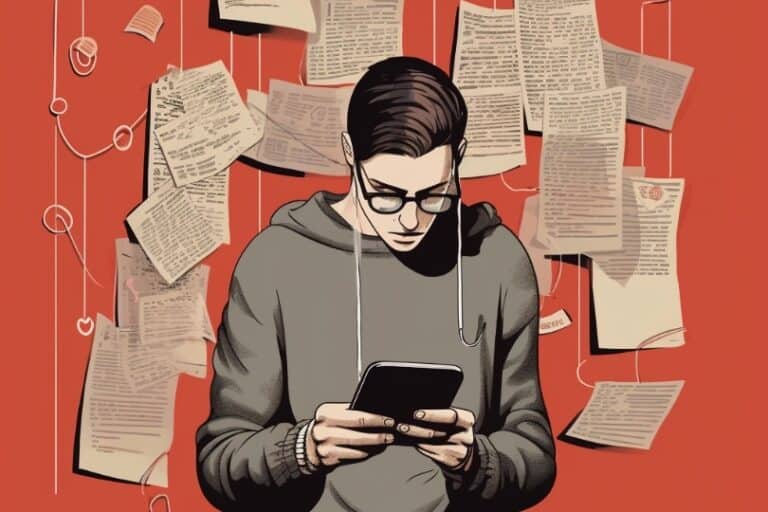How to Get Instagram Notes on Your Account
How to Get Instagram Notes on Your Account
Instagram continually evolves, introducing new features to enhance user interaction and content sharing. One such feature is Instagram Notes, a tool that offers a unique way to communicate with followers. This guide will explore what Instagram Notes are, how to get them on your account, and how to use them effectively.
What Are Instagram Notes?
Instagram Notes are brief, text-based messages that users can post to their followers or a selected group of friends. These notes are limited to 60 characters, encouraging succinct communication. Unlike traditional Instagram posts, Reels, or Stories, Notes provide a more casual, fleeting way to share thoughts, updates, or ask questions without the need for a photo or video.
Why Use Instagram Notes?
Instagram Notes serve as a versatile tool for real-time communication. They’re ideal for when you want to broadcast a quick message without the permanence of a post or the visual component of a story. Notes can be used to gather feedback, share instant thoughts, make announcements, or even ask questions to your audience in a more personal and direct way.
How to Get Instagram Notes on Your Account
The availability of Instagram Notes varies globally, and some users may not see the feature even in supported countries. Here’s a step-by-step guide to help you get Instagram Notes on your account:
1. Update Instagram to the Latest Version
Before you can access Instagram Notes, ensure that your app is updated to the latest version. Here’s how to update your app:
• For iOS: Go to the App Store, tap on your profile icon at the top right, scroll down to see pending updates, and update Instagram if it appears in the list.
• For Android: Open the Google Play Store, tap on the menu icon (three horizontal lines), select ‘My apps & games,’ and update Instagram if it’s listed.
2. Log Out and Log Back In
Sometimes, logging out and logging back into your Instagram account can refresh the app and enable new features. Here’s how to do it:
• Go to your profile and tap on the three horizontal lines in the top right corner.
• Select ‘Settings,’ then scroll down and tap ‘Log Out.’
• Close the app, reopen it, and log back in with your credentials.
3. Reinstall Instagram
If updating and logging out doesn’t work, try reinstalling the app. This can help clear any cache or data issues that might be preventing the feature from appearing.
• For iOS: Press and hold the Instagram app icon, select ‘Remove App,’ then go to the App Store and reinstall Instagram.
• For Android: Press and hold the Instagram app icon, select ‘Uninstall,’ then go to the Google Play Store and reinstall Instagram.
4. Enable Activity Status
Instagram Notes might not show if your activity status is disabled. Enabling it can sometimes resolve the issue.
• Go to ‘Settings’ > ‘Privacy’ >’Activity Status’ and toggle it on.
5. Switch to a Professional Account
Switching to a professional account can sometimes unlock additional features, including Instagram Notes.
• Go to ‘Settings’ > ‘Account’ >’Switch to Professional Account’ and follow the prompts to complete the setup.
6. Report a Problem
If you’ve tried all the above steps and still don’t see Instagram Notes, report the issue to Instagram.
• Go to ‘Settings’ > ‘Help’ > ‘Report a Problem’ and explain the issue. Include a screenshot if possible.
How to Use Instagram Notes
Once you have access to Instagram Notes, here’s how to use them effectively:
1. Create a Note
Creating an Instagram Note is straightforward:
• Open the Instagram app and go to the direct messages (DM) section by tapping the airplane icon at the top right corner.
• Look for the ‘Notes’ section at the top of your DM list.
• Tap on it to compose a new Note.
• Choose your audience – either your followers or your close friends list.
• Write your message, keeping it concise (60 characters or less).
• Post it to share with your selected audience.
2. Engage with Your Audience
Instagram Notes are a great way to engage with your audience in real-time. Here are some tips:
• Ask Questions: Use Notes to ask your followers questions and encourage them to respond via DMs.
• Share Updates: Post quick updates about your day, upcoming events, or new content.
• Gather Feedback: Use Notes to gather feedback on your products, services, or content ideas.
3. Respond to Replies
When followers respond to your Notes, their replies will appear as DMs. Make sure to respond promptly to keep the conversation going and build stronger relationships with your audience.
Benefits of Using Instagram Notes
Instagram Notes offer several benefits for both personal and business accounts:
1. Real-Time Communication: Notes provide a quick and easy way to communicate with your followers in real-time.
2. Increased Engagement: By posting Notes, you can encourage more interaction and engagement from your audience.
3. Personal Connection: Notes allow for more personal and direct communication, helping you build stronger relationships with your followers.
4. Feedback and Insights: Use Notes to gather valuable feedback and insights from your audience, helping you improve your content and strategy.
Common Issues and Troubleshooting
If you encounter issues with Instagram Notes, here are some common problems and solutions:
1. Notes Not Showing Up
If Instagram Notes aren’t showing up on your account, try the following:
• Ensure your app is updated to the latest version.
• Log out and log back in.
• Reinstall the app.
• Enable activity status.
• Switch to a professional account.
• Report the issue to Instagram.
2. Notes Disappearing
Instagram Notes are designed to disappear after 24 hours. If your Notes are disappearing sooner, it might be due to a glitch. Try updating the app or reinstalling it to resolve the issue.
3. Unable to Post Notes
If you’re unable to post Notes, ensure you have a stable internet connection and that your app is updated. If the problem persists, try logging out and logging back in or reinstalling the app.
Instagram Notes are a valuable tool for real-time communication and engagement on the platform. By following the steps outlined in this guide, you can enable Instagram Notes on your account and use them effectively to connect with your audience. Whether you’re sharing quick updates, asking questions, or gathering feedback, Instagram Notes offer a unique way to enhance your interaction and build stronger relationships with your followers.